Visualize Directory Size with Total Commander
Are you one of those power users that can’t live without Total Commander? If you are I bet that today’s pro tip will be handy.
If you press CTRL + Q on the directory you can view text information about the folder. You can see its size, number of directories and files.
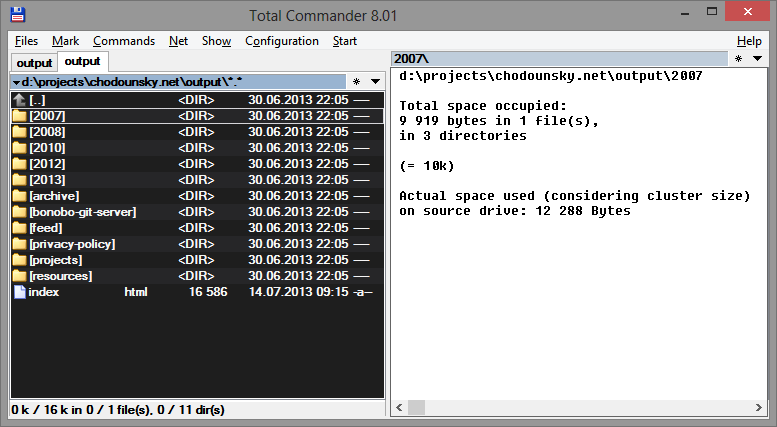
These information are useful but could they be displayed in a better form? Of course they can! There is a great plugin for Total Commander from Karol Zoladek called VisualDirSize 1.2.
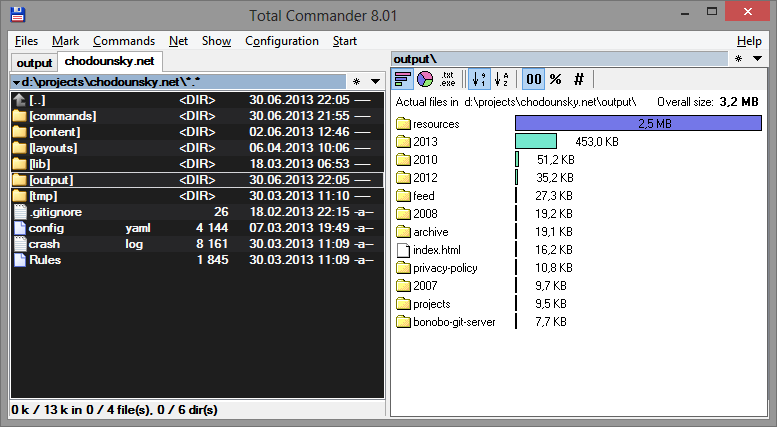
Wow, pretty neat! Also, the installation is very simple.
- Download the file
- Extract the content
- Run Total Commander and go to Configuration -> Options -> Plugins
- Under Lister Plugins click Configure
- Click Add and browse to the location you’ve extracted the plugin
- Select visualdirsize.wlx
That’s it. Now you can visualize your directory content.