Access Total Commander Path with Shortcut
One feature that I like on the Windows Explorer is the browser-like access to the path (address) bar. When you press ALT + D you access the current path in the top of the Windows.
How about to have the same functionality in Total Commander?
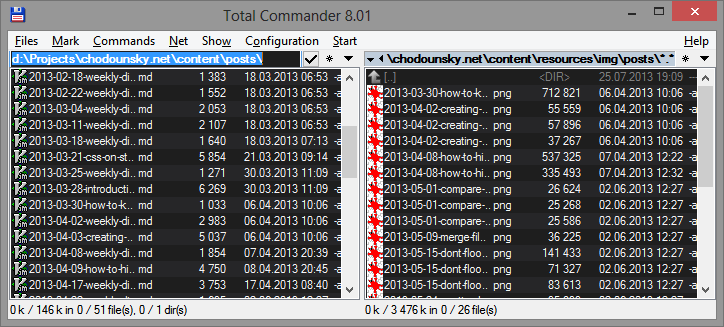
It’s just a simple configuration. Let’s do it.
- Go to Configuration -> Misc.
- Under Redefine Hotkeys (Keyboard Mappings) tick ALT and select the letter D
- Command fill the command to cm_EditPath
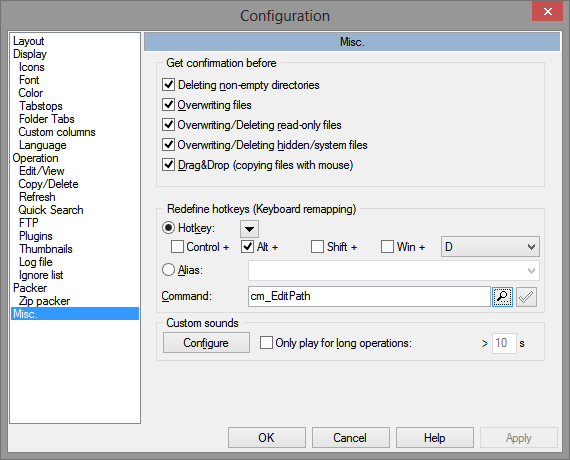
Done. Another simple change that can make you more productive while working with files.