Solution Explorer in SQL Server Management Studio
Lastly, I told you how you can improve visual orientation on different SQL servers with colored status bar in SQL Server Management Studio and today I’d like to continue with database tips as well.
As you might have already noticed, SSMS is built on top of Visual Studio 2010, so they share lots of features together. One of those useful features that only few people are aware of is Solution Explorer window.
To show the solution explorer window just press CTRL + ALT + L or go to View -> Solution Explorer.
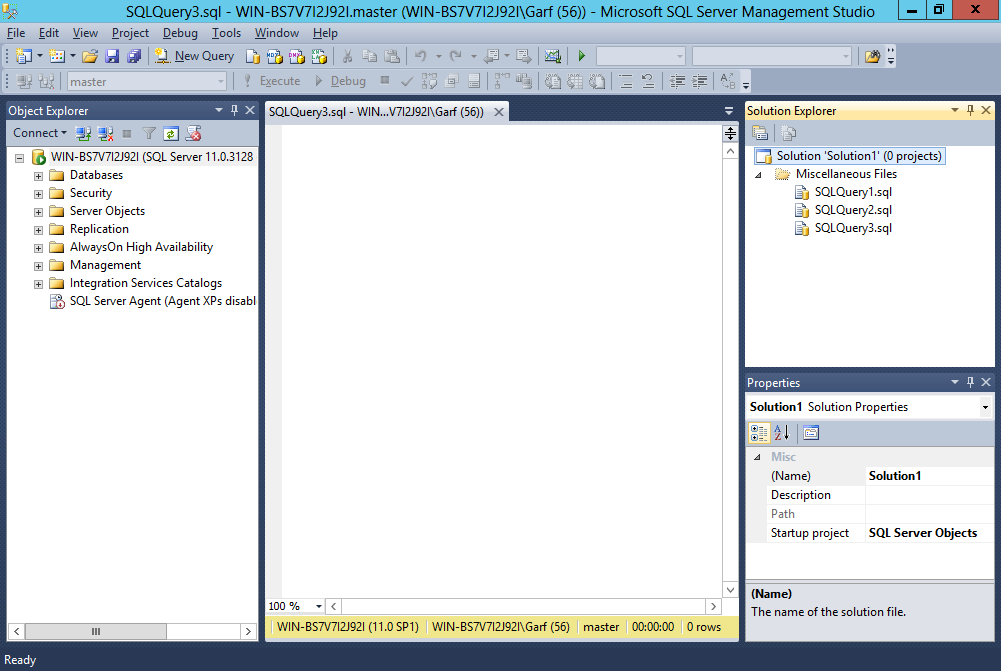
During the day, I do a lot of data analysis and I play with different scripts and tables. Also, when I go through the structure of the database I tend to write plenty of SQL scripts.
I used to group those scripts to different folders, but then I discovered that I can use solutions just as I do already in C# projects. Solution Explorer is a very handy feature that would make your work with the database much easier.