LastPass slows down your browser
My old 2013 Macbook seemed a bit slow in the last few weeks. Although it handled most of the tasks well it became sluggish when browsing the internet. Well, surfing the web is one of the more compute-intensive tasks these days so maybe it is time to buy a new machine, I thought. But then while working on Programming Digest newsletter over the weekend I noticed an issue coming from one of the Chrome extensions after running Lighthouse audit.
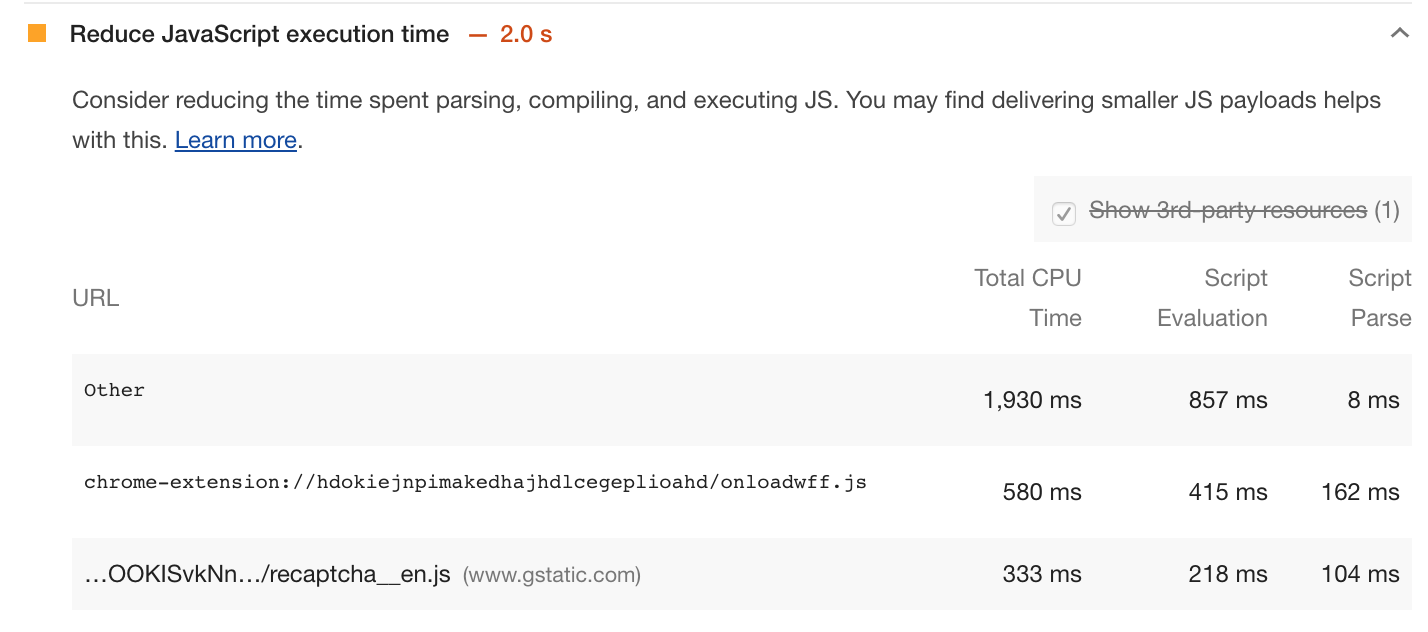
I jumped into chrome://extensions to check which one is causing the troubles. It turned out to be LastPass – a password manager I’ve been using for quite a while.
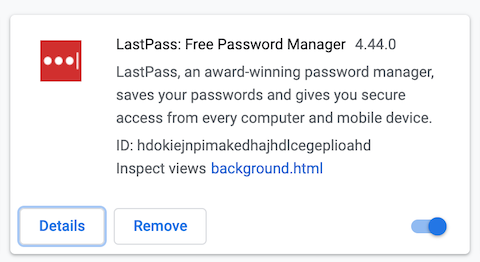
Let’s dig deeper and run a few Speedometer 2.0 benchmarks. Firstly, let’s disable all extensions to get a baseline.

Secondly, let’s enable only LastPass and run the test again.
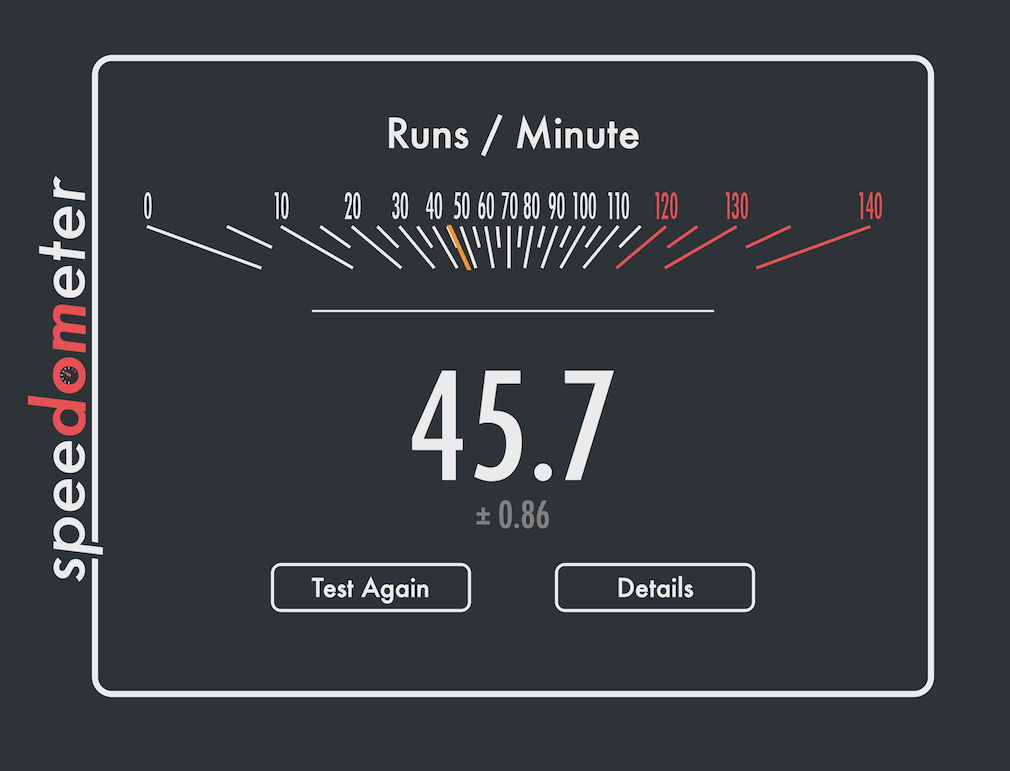
That’s a huge difference. It doesn’t look great for LastPass. It turned out I’m not the first one to notice and there are numerous tickets raised in LastPass’s support forum. I tried to disable auto-fill and experimented with a few other settings but the only way to get rid of the negative performance impact was disabling the extension and only load it on demand.
I’ve been frustrated with LastPass’s user experience for quite some time. Sharing passwords and using it in a team is a huge pain. And with this (why do you need to run 12Mb of JavaScript on every page) and questionable privacy policy (“we can collect whatever data we want and share it with whoever we please”) it was time to look for an alternative.
A tech community seems to be praising Bitwarden these days so I decided to give it a try. The migration from LastPass was straightforward. It is free for individuals and reasonably priced for families ($1/month). UI is nice and it works well on an iPad and my Android phone. When I got it all set the first thing I did was running the benchmark.
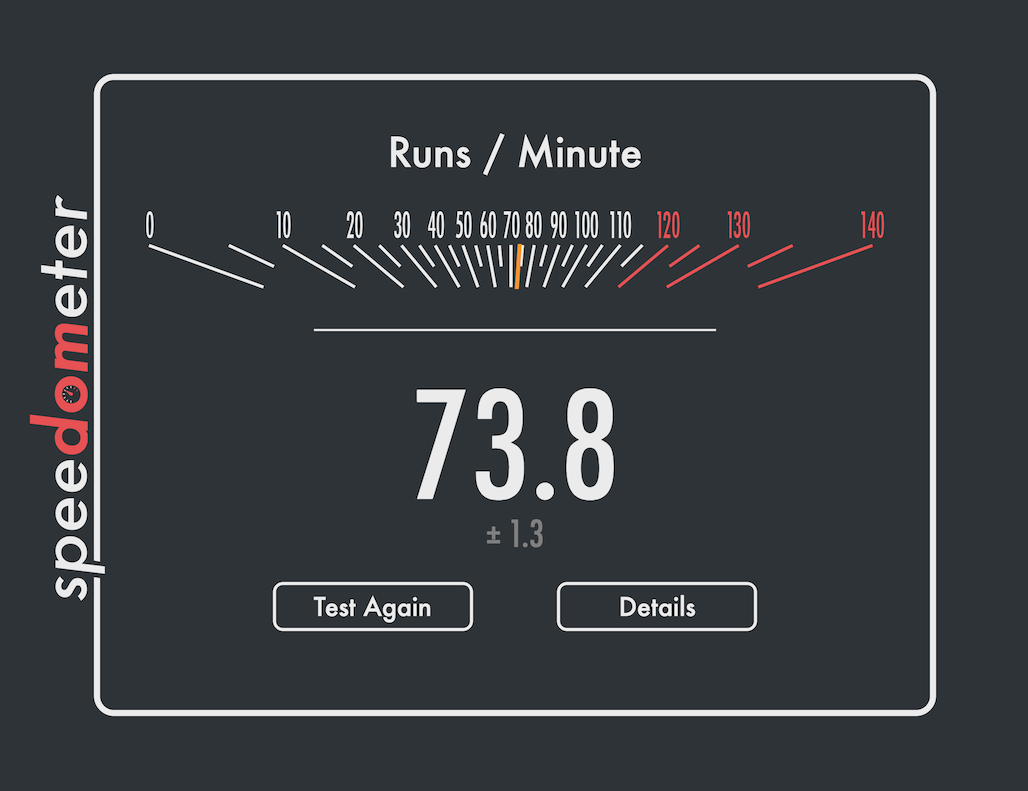
Bitwarden seems to be great so far and I might save some money on a new computer. This whole experiment made me think about which extensions I use daily and how they can influence my productivity and privacy.
Note
I ran the benchmark for a few other extensions as well and also tested Safari and iPad.
- Chrome
- No extensions: 75
- Bitwarden: 73.8
- Vimium: 70
- Pocket: 75
- uBlock Origin: 68
- Homebrewed extension: 73.2
- All of them together: 68.9
- Safari: 87.1
- iPad Air 3: 135
uBlock Origin has some impact on the performance but it also blocks a ton of tracking and advertising traffic so I assume there is a net gain. On the other hand, Vimium is a harder sell. It gives me vim bindings in Chrome but I’m going to try live without it as I’m not a heavy user.
Safari is faster. But I’m not ready to leave Chrome as I use multiple devices and a fair bit of Google services. And wow. No wonder I like using my iPad for internet browsing. It is lightning fast!